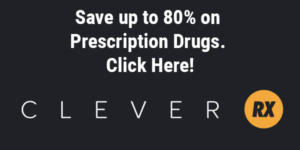Additional Services
We take a look at where your dollars are being spent on critical needs such as DRUG TESTING, BACKGROUND SCREENS, HR COMPLIANCE and WELLNESS INITIATIVE! We do this by looking at your current situation and advising “package” needs, thus saving you valuable dollars! Our core belief is if you hire the right person, insure them correctly and keep them healthy, then everyone is a winner! Here is a list of our added services. Some of these are free, others have a minimal cost associated with the program.
- EMPLOYEE BENEFITS (Major Medical, Dental, Life, Vision, Individual, Medicare)
- COMMERCIAL INSURANCE (Full Line to include Workers Comp, Property, etc.)
- DRUG TESTING (Pre-employment, Random, After Hours, Onsite and Breath Alcohol)
- DRUG TESTING Protocols (we can help set up your drug testing program)
- BACKGROUND CHECKS (Full Array of Screens – make sure you are hiring who you think)
- RISK CONTROL SERVICES
- HR SERVICES (offered through our free software portal called HR360)
- HEALTH RISK ASSESSMENTS
- HEALTH FAIRS (Tailored for your specific needs)
- FLU SHOTS (On-Site or in our office)
- DISCOUNTED LAB TESTING (On-Site or in our office)
- NUTRITIONAL PROGRAMS
- QUARTERLY HEALTH PROMOTIONS
- CERTIFIED HEALTH COACH (Group Setting or Individuals)
- WEIGHT MANAGEMENT
- EMPLOYEE HANDBOOKS
- PHYSICALS (for students and DOT)
- COBRA NOTICES
- ERISA MANDATES – WRAP AND SECTION 125 PLAN DOCUMENTS
- MONTHLY NEWSLETTERS
- B-12 SHOTS
COBRA Advisor
The COBRA Advisor can help you determine your compliance with key requirements under the federal Consolidated Omnibus Budget Reconciliation Act, including requirements related to:
- Notices
- Qualifying events
- COBRA election procedures
- Duration of continuation coverage
- Paying for COBRA
COBRA generally requires group health plans with 20 or more employees in the prior year to offer continuation coverage to covered employees, former employees, spouses, former spouses, and dependent children when group health coverage would otherwise be lost due to certain specific events.
HR360’s new attorney-developed Federal & State Mini-COBRA Chart explains the continuation of benefits requirements that apply under both federal and state law. For employers with 19 or fewer employees, many states have their own mini-COBRA, or state continuation of benefits, requirements.
Make sure you know your mini-COBRA obligations by downloading the attorney-developed chart at the link below.
Custom Job Description Builder
A well-developed job description will help you review employee performance, and hire the best candidates. Our ‘Custom Job Description Builder’ tool is so simple to use. With our efficient job description tool, you can transform a blank page into a professionally-developed job description in minutes. Just follow these simple steps:
- Choose from our comprehensive library of job descriptions — over 900!
- Check off tasks and activities as well as skills associated with the job
- Select from the list of physical demands of the job and work environment or add your own.
- You can save in Word, PDF, print or email — it’s that easy!
Job descriptions are such an important tool for your employees and increasing their contributions to your business, but developing them can be stressful. The Job Description Builder helps you make the most complete job description so your employees can achieve their true potential while at the same time contribute to the success of your business.
Employee Cost Calculator
With the ‘Employee Cost Calculator’, you can get a complete picture of the true cost of hiring a new employee (labor burden estimator). From compensation and benefits to recruiting, training, office equipment and other costs, this easy-to-use calculator accounts for those typical expenses you may not necessarily think about when hiring a new employee. Simply use the default values provided or enter your own numbers to come up with an effective hourly rate for your prospective employee.
Benefit Benchmarking
The ‘Employee Benefits Benchmarking’ tool provides detailed information about access to and participation in various benefits, broken out by worker and industry characteristics. The data is presented as the percentage of employees who have access to or participate in certain benefits or as average benefit provisions – for example, the average number of paid holidays provided to employees each year.
We have benchmark survey results for Benefit Combinations, Healthcare Benefits, Life, Short-term Disability, and Long-term Disability Insurance Benefits, Other Benefits, Paid Time-off Benefits and Retirement Benefits.
Employee Handbook Builder
The employee handbook is one of the most important communication tools between a company and its employees. Not only does it set forth your expectations for your employees, but it also describes what they can expect from the company. Regardless of size, all employers should consider creating an employee handbook to make their company’s policies accessible to employees. Your employee handbook should be as clear and unambiguous as possible, and written in an understandable language.
FMLA Advisor
The FMLA Advisor is designed to help employers understand their rights and responsibilities under the federal Family and Medical Leave Act (FMLA). Under the law, eligible employees of covered employers are entitled to take unpaid, job-protected leave for:
- The birth of a child and to care for the newborn child;
- The placement of a child for adoption or foster care and to care for the newly placed child;
- Care for a family member with a serious health condition;
- The employee’s own serious health condition that makes the employee unable to perform the functions of his or her job; and
- Certain military-related reasons.
The FMLA Advisor can assist you in understanding:
- Which employers are required to provide FMLA leave;
- Which employees are eligible to take FMLA leave;
- Valid reasons for leave;
- Employer and employee notice requirements; and
- Other responsibilities under the law.
Interview Question Builder
The ‘Interview Question Builder’ is key to evaluating whether a candidate has the knowledge, skills, and qualities necessary to become a successful employee. In a structured interview, the same questions should be asked to all candidates. The structured interview improves reliability and validity by using the same job-related questions for each candidate. The strength of this type of interview is that all candidates receive the same treatment, interview questions are directly linked to job behaviors.
Multi-State Law Comparison Tool
The ‘Multi-State Law Comparison Tool’ is the easy, convenient way to view and download labor laws in different states of your choosing. If your company has multiple locations in different states and you are concerned about state labor laws that may apply, our simple-to-use tool enables you to build your own side-by-side chart that features selected state laws in as many states as you want. With this fast, efficient tool you can now easily view all the important state statutes side-by-side either online or download the information into an Excel file. The ‘Multi-State Law Comparison Tool’ features:
- Simple way to view multiple state laws in as many states as you need
- View multi-state laws online or download into an Excel spreadsheet
Performance Review Builder
The Performance Review Builder takes you through a step-by-step process that results in a professionally-developed performance appraisal in minutes. Simply choose an evaluation form based on the employee’s occupation (e.g., clerical, production, sales, management) or create your own by selecting from among 20 performance categories, including:
- Job Knowledge
- Quality of Work
- Problem Solving
- Judgment
- Attendance
- Communication Skills
Based on the ratings you assign; the Performance Review Builder generates specific comments to help you describe performance issues. It also includes the option to create a customizable action plan for improving the employee’s performance.
Salary Benchmarking Tool
With our Salary Benchmarking Tool, you can search compensation and pay structure reports either annually or by the hour. Our salary benchmarking survey information can be viewed and compared nationally, by state and within a state by region and/or metro area. We have salary data on over 800 job positions. It’s so simple to use:
- Select from our comprehensive library of 800 job descriptions or search over 50,000 job titles to find the position that requires salary and compensation information
- View the national high, median or low wage data for a job description
- Select a state to compare the salary survey data to the national averages
- Select a metro region to compare the local salary survey data to both the state and national salary averages
- You can then view the information by ‘Yearly Wage Chart’, ‘Hourly Wage Chart’ and by ‘Wage Tables’
- You then print or email the salary pay structure information — it’s that simple!
Sample Job Descriptions
The job description is your primary vehicle for announcing the open position to external and internal candidates and is a valuable tool for finding the person best-suited to your organization’s needs. Investing the time and effort in writing a strong job description will enable your organization to accurately articulate the opportunity to potential candidates.
- Choose from our comprehensive library of over 900 sample job descriptions.
- Each sample job description is intended to be a jumping off point and likely will need to be tailored to meet the particular needs of your organization.
- Each job description includes national, state and regional salary data. It also includes basic skills, problem solving skills, computer skills, tasks, work activities and much more.
- You can save in Word, PDF, print or email each sample job description.
Total Compensation Statement Builder
The ‘Total Compensation Statement Builder’ takes you through a step-by-step process that results in the creation of a professional compensation communication document in minutes. Each ‘Total Compensation Statement’ can include:
- Welcome letter
- Compensation information – Salary, Commission, Overtime and Bonus
- Insurance Benefits information – Medical, Dental, Vision, Life, STD and LTD
- Mandated Benefits information – Workers’ Comp, Social Security, Medicare and FUTA tax
- Retirement Benefits information – 401K and Simple IRA Match
- Work/Life Benefits information – EAP, Tuition and Training
- PTO details – Vacation, Holidays, Sick Leave, Jury Service and Other Leave
- Compensation Value chart & Company Paid Benefits chart
Wrap Document
A “wrap” document is a drafting device used to supplement already-existing documentation. More specifically, a wrap document provides the information required by ERISA by incorporating (or “wrapping” itself around) the insurance policy or similar third-party contract. When a wrap document is utilized, the insurance policy or contract remains part of the plan document. That is, the “wrap” document and the insurance policy or contract together comprise the complete plan document.
Why Does an Employer Need a “Wrap” Document?
The insurance policy or contract issued to an employer rarely meets all the requirements of an ERISA plan document. This is not surprising given that an insurer’s main focus is generally on complying with state laws regulating insurance and not on ERISA compliance. Even when insurers attempt to satisfy ERISA’s requirements, the resulting document does not typically contain all of the provisions designed to protect the plan, the plan administrator, and other plan fiduciaries. Consequently, the use of a “wrap” plan document ensures ERISA compliance (through the “wrap” portion of the document) as well as an accurate insurer-provided benefit description.
Section 125 Document
A Section 125 Document (also called a POP Document, Cafeteria Plan, or PCP Document) is a written plan that allows employers to take certain insurance premium deductions on behalf of their employees on a pre-tax basis. Section 125 refers to the section in the IRS tax code that includes this regulation.
All employers must have a written Section 125 document in place in order to take premium deductions on a pre-tax basis. Although government entities and church groups are exempt from ERISA, they still need to have a Section 125 Document in place. We are able to provide separate Section 125 Documents, however, the Wrap Document includes a Section 125 Document at no additional cost.